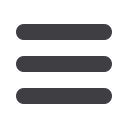
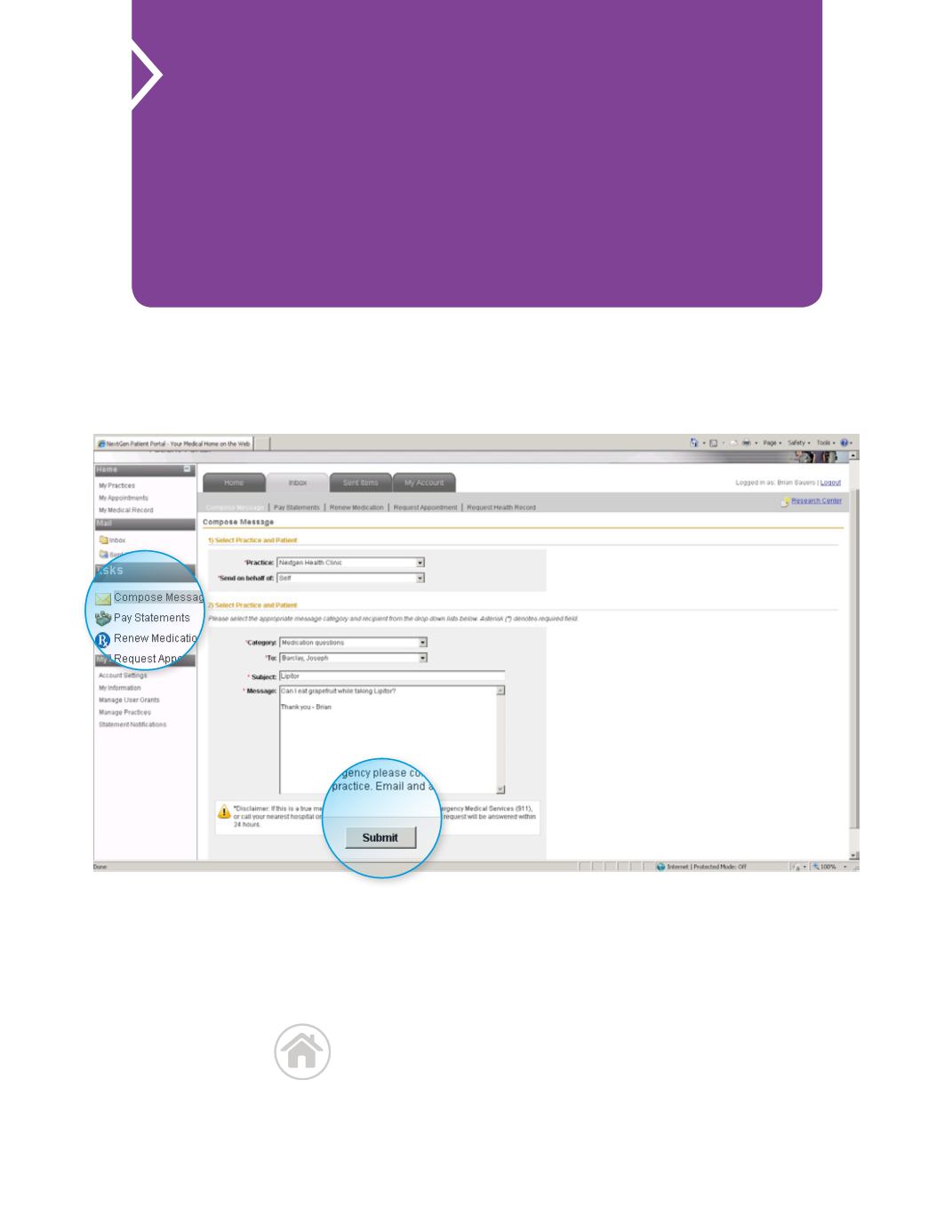 Return to Table of Contents
Return to Table of Contents
How to Make and Confirm an Appointment |
11
Please note: On your home screen, and in your
EyeConnect Patient
Portal
inbox, you will receive an appointment confirmation alert.
In the left-hand navigation bar, under
Tasks
, click
Request
an Appointment
. Select your parameters. When
you are
finished entering your information, click
Submit
.
How to Make and Confirm
an Appointment
















