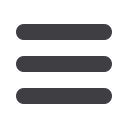
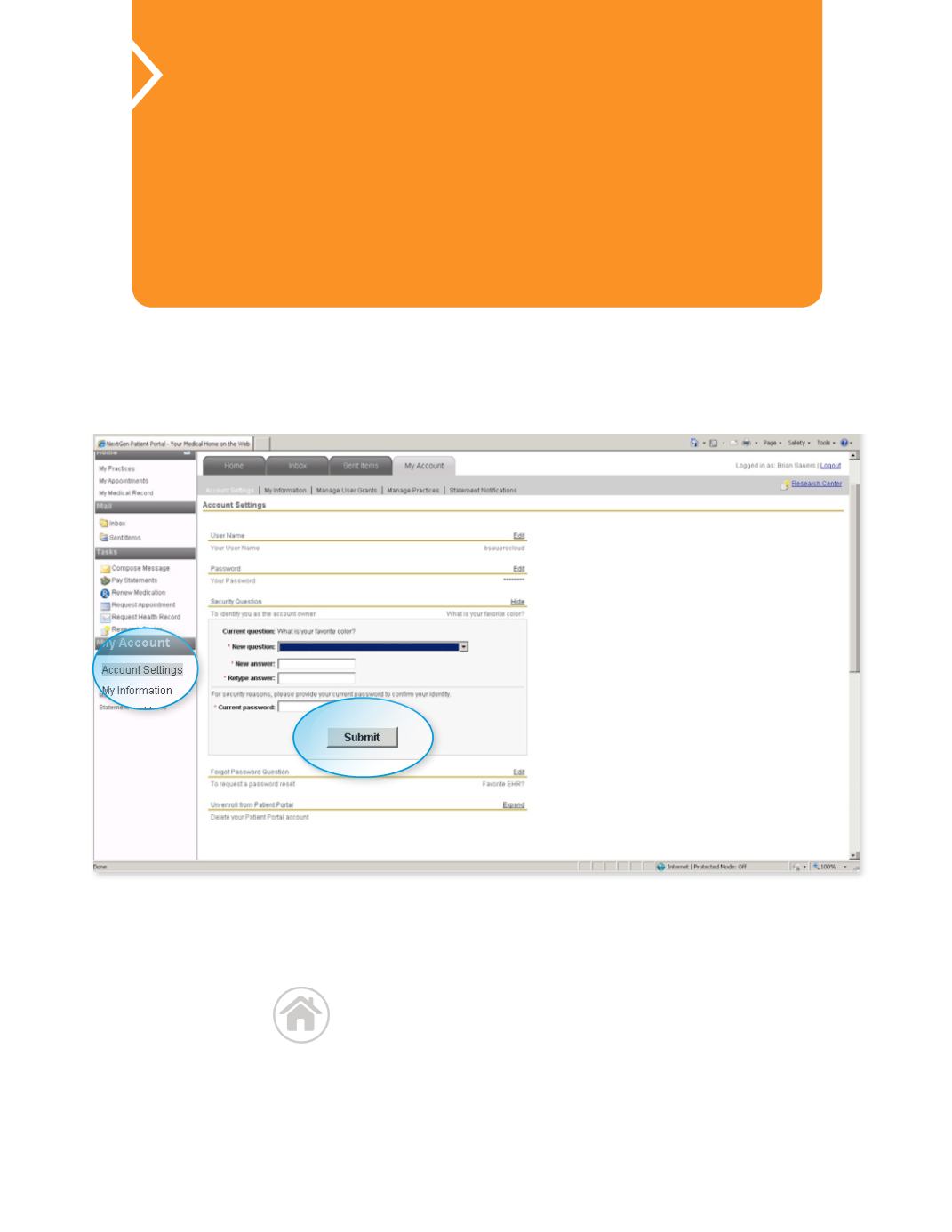 Return to Table of Contents
Return to Table of Contents
How to Change your Account Settings |
18
From the left-hand navigation bar, under
My Account
,
click
Account Settings
.
From here, you may change your
user name, password, security question, and more. When
you've finished
,
click
Submit
.
How to Change your
Account Settings
















